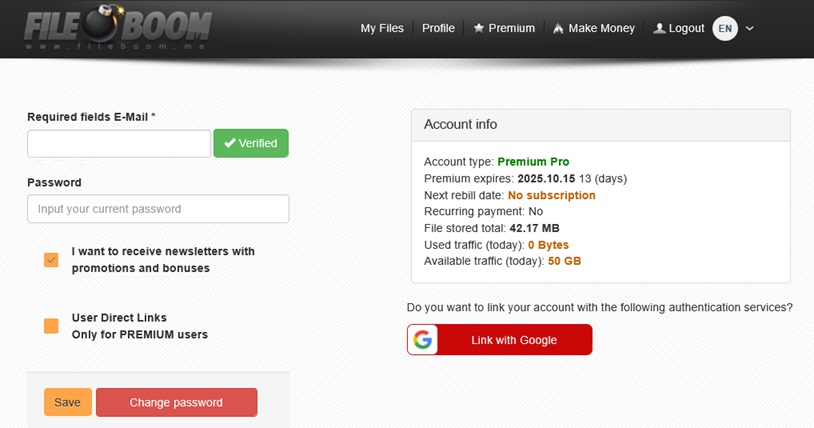
How to Download from FileBoom: 3 Simple Methods
Want clear, practical steps for downloading from FileBoom? Below are three approaches – from fastest and most reliable to limited or risky – with actionable tips, pros/cons, and safety notes.
Premium Membership – The Fastest & Most Reliable
Best for: heavy users, frequent downloads, large archives.
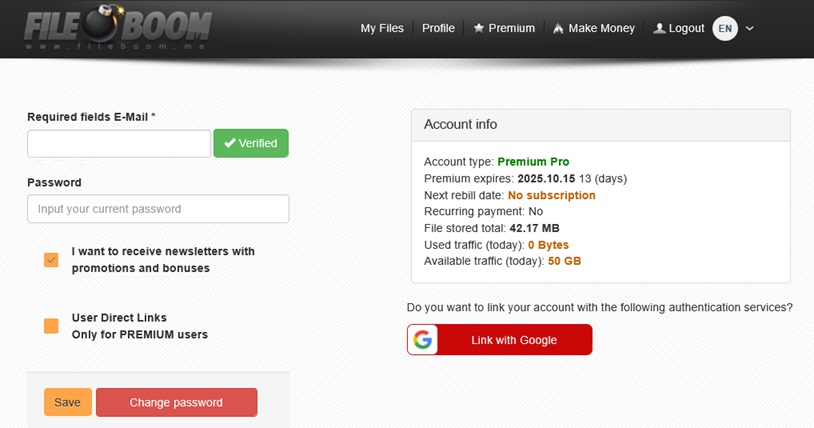
Why premium? A FileBoom Premium account removes most restrictions and greatly improves the download experience. Typical benefits include:
- Full bandwidth / unrestricted download speeds (no throttling).
- Parallel downloads (download multiple files at once).
- No waiting timers, fewer CAPTCHAs, and larger per-file size limits.
- More stable connections for big archives and resume support.
How to get Premium – quick steps
- Create a FileBoom account or log in.
- Go to the upgrade/premium page and choose a plan that fits your needs (daily, monthly, yearly).
- Complete the payment using available methods (credit card, Paypal, etc.).
- After payment, log out and back in if needed; you should see premium features activate immediately.
Tip: Use a secure payment method and enable two-factor authentication if FileBoom offers it. Keep invoices and receipts for subscription management.
Free Account – Limited but Works
Occasional downloads or small files when you don’t want to pay.
FileBoom’s free tier is functional but constrained. Expect:
- Lower download speeds and possible bandwidth caps.
- Waiting timers (countdowns) and CAPTCHAs before each download.
- Daily limits on total data or number of downloads.
How to download as a free user – step-by-step
- Open the FileBoom file link in your browser.
- Complete any CAPTCHA prompts and wait for the countdown to finish.
- Click the free download button; if the browser blocks the download, allow it in your browser’s download settings.
- If the download fails, try using a different browser or clearing cache/cookies.
Workarounds: If you repeatedly hit limits, try downloading during off-peak hours or split large archives into smaller chunks (if alternate links exist).
Third‑Party Downloader Services – Use with Caution
Best for: users who accept risk (not recommended).
Some third‑party websites or browser extensions promise to accelerate downloads or bypass limits by acting as intermediaries. However, they carry considerable downsides:
- Risk of malware, adware, or unwanted toolbars bundled with the service.
- Security risks – your download links or credentials could be logged or misused.
- Possible violation of FileBoom’s terms of service, leading to account suspension.
If you still consider it: research the service thoroughly, read independent reviews, and never enter your FileBoom password on third‑party sites. Prefer one-time, reputable services and scan any downloaded files with antivirus software before opening.
FAQ & Additional Tips
Q: Can I resume interrupted downloads?
A: Premium accounts are more likely to support reliable resume. For free downloads, resumes may fail depending on the server and browser.
Q: Are download managers helpful?
A: Download manager apps can help manage large files and retries. Use well-known managers and avoid ones bundled with shady installers.
Q: How to stay safe?
A: Keep antivirus up-to-date, avoid entering credentials on unknown sites, and prefer official premium paths for better security.
Conclusion
In short, while you can download from FileBoom using free or third‑party methods, the fastest, safest, and most consistent option is to purchase a Premium Membership. It removes limits, increases stability, and is the best choice if you rely on FileBoom regularly.
Note: Always check FileBoom’s current terms of service and pricing before purchasing. This article provides general guidance and does not substitute for reading official documentation.
51