FileBoom
Fileboom, widely known under its short name fboom, is a file hosting and sharing platform that provides users with the ability to upload, store, and distribute digital files.
What is Fileboom?
Premium 🔑
Buy from the Official Site- 20 GB daily download
- Fast download speed from 200+ partner sites
- Resumable downloads
- Files checked for viruses
- Ad-free experience
Premium Pro ⚡
Buy from the Official Site- 50 GB daily download
- Everything in Premium
- Watch videos online
- Maximum download speed
- Download accelerators
- Simultaneous downloads
Premium Max 🏆
Buy from the Official Site
- 100 GB daily download
- Everything in Premium + Premium Pro
- Exclusive servers for higher speed
- Security downloads
- Create video collections
- Priority support
Fileboom is a cloud-based file hosting and sharing platform designed to make the storage and distribution of digital content fast and efficient. It allows users to upload a wide range of files — including videos, images, documents, software, and compressed archives — and share them effortlessly through a secure, automatically generated download link. Unlike traditional email attachments that impose strict size limitations or slow transfer speeds, Fileboom offers a simple and scalable solution for transferring large files over the internet. Whether for personal use, business collaboration, or content distribution, users can rely on Fileboom to store their data safely in the cloud and access it anytime from any device with an internet connection.
Both free and premium accounts exist, making the platform flexible for occasional sharers and power users alike. Free users can share files with some limitations, while premium users enjoy faster speeds, extended file retention, and ad-free access.
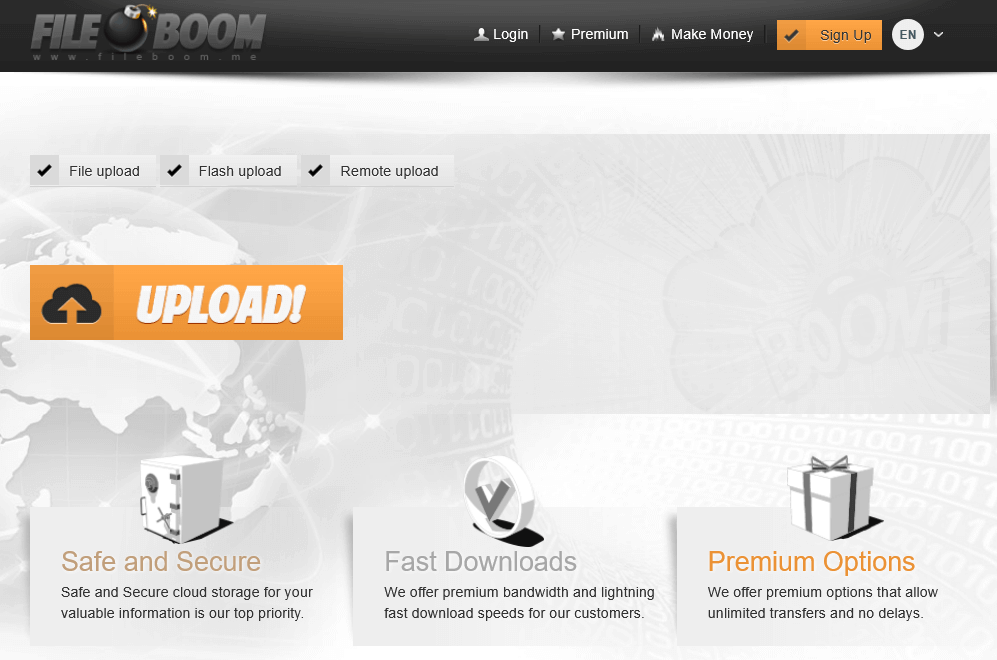
Main Features of Fileboom
One of Fileboom’s biggest advantages is its simplicity. You don’t need technical skills or server management experience to start sharing. Upload a file, copy the generated link, and send it to your intended audience. The service handles bandwidth, hosting, and access restrictions automatically. This simplicity has made Fileboom an appealing choice for users who need quick, on-demand file distribution without complicated setups.
- Free and premium account types available for different needs.
- Generates shareable direct download links in seconds.
- Handles very large file uploads compared to standard email systems.
- Simple and fast upload-to-link workflow for everyone.
- File retention varies based on account type and activity.
Why People Use Fileboom
People often choose Fileboom because it provides flexibility and ease of use. For example, content creators can quickly share large video files, while developers may use it to distribute beta versions of software to testers. The fact that no server setup is required lowers the barrier of entry, making Fileboom practical for individuals, freelancers, and small teams.
- Quick distribution of large files without infrastructure.
- Accessibility from any internet-enabled device.
How Does Fileboom Work?
Fileboom operates on a simple yet efficient principle — upload, generate, and share. Users begin by uploading their desired files to the platform, after which Fileboom instantly provides a unique sharing link that can be distributed to others. Once the upload is complete, all files are stored securely on Fileboom’s cloud servers, protected by data encryption and robust storage protocols.
Free users can take advantage of the service without any payment, but they will encounter certain limitations such as on-screen advertisements, mandatory download waiting periods, and reduced transfer speeds. In contrast, premium subscribers enjoy a smoother experience with no ads, instant downloads, and significantly higher transfer rates, along with prioritized server access.
Through this tiered system, Fileboom effectively balances accessibility for casual users and enhanced performance for professionals or frequent uploaders who require faster and more convenient file transfers.
Process Breakdown
The upload-to-download cycle is designed to be efficient. After uploading, the system immediately generates a URL that can be shared through email, messaging apps, or social media. Recipients can then use that link to start their download. Fileboom may impose restrictions on free accounts to manage bandwidth and encourage upgrading to premium subscriptions.
- Step 1: Upload a file to the platform.
- Step 2: Receive a unique shareable link.
- Step 3: Share link with intended recipients.
- Step 4: Recipients download the file with limits based on their plan.
Free vs Premium Workflow
Free users often wait through timers and see advertisements before their download begins. Speeds may also be capped. Premium users, in contrast, enjoy ad-free browsing, no waiting periods, and maximum download speeds. This makes premium subscriptions especially valuable for people who download frequently or require efficiency.
- Free: waiting times, speed limits, advertisements.
- Premium: instant, ad-free downloads with no limits.
Uploading Files
Uploading files to Fileboom is an easy process, but proper preparation makes it smoother. Compressing files into an archive reduces the number of links you need to manage, and a strong internet connection minimizes upload failures. Once a file is uploaded, a link is generated that should be tested before being shared. Advanced users may enable password protection or set an expiry date to maintain better control over distribution.
Best Practices for Uploading
Before uploading, review the service’s file size limits to ensure your content qualifies. If your file exceeds the maximum size, consider splitting it into parts using archive software. Always verify the generated link to confirm it works as expected before sharing with others.
- Compress multiple files into single archives for efficiency.
- Split very large files into manageable parts.
- Check maximum file size limits for free and premium plans.
- Use stable internet to avoid interrupted uploads.
Security During Upload
Sensitive files should be encrypted before uploading. Even though Fileboom uses secure protocols, encrypting ensures that only intended recipients with the decryption key can access the actual content. This is crucial when dealing with personal data, client documents, or confidential projects.
- Encrypt sensitive data before upload.
- Test download links to confirm access before sharing publicly.
- Enable optional password protection features when available.
Downloading Files
Downloading from Fileboom varies significantly depending on the type of account a user holds — free or premium. Those using a free account typically experience several limitations designed to manage server load and encourage upgrades. These include completing CAPTCHA verifications to confirm human access, countdown timers before a download begins, and bandwidth restrictions that slow transfer speeds or limit the number of files that can be downloaded within a certain time frame.
On the other hand, premium members benefit from a far more streamlined and efficient experience. They gain instant download access with no waiting times, unrestricted bandwidth, and connections to high-speed servers, ensuring faster and more stable transfers. This makes premium accounts particularly suitable for users who download large files frequently or rely on consistent, high-performance access.
Regardless of account type, users are strongly advised to verify the integrity and safety of downloaded files by scanning them with reliable antivirus or anti-malware software. This step helps ensure that the content obtained from Fileboom remains secure and free from malicious code.
Free User Experience
Free accounts work well for occasional downloads but come with restrictions. Download speeds are often limited, and only one download may be allowed at a time. These limitations are designed to balance server resources and encourage upgrades.
- Countdown timers before the download begins.
- Speed limitations and advertisements.
- Single download restriction in some cases.
Premium User Experience
Premium subscriptions eliminate these restrictions. Users gain unlimited speeds, multiple downloads at once, and no ads. This makes premium an ideal choice for professionals and heavy users who require consistent and fast access to files.
- High-speed, ad-free downloads with no wait times.
- Simultaneous downloads supported.
- Better overall reliability and convenience.
Premium Features of Fileboom
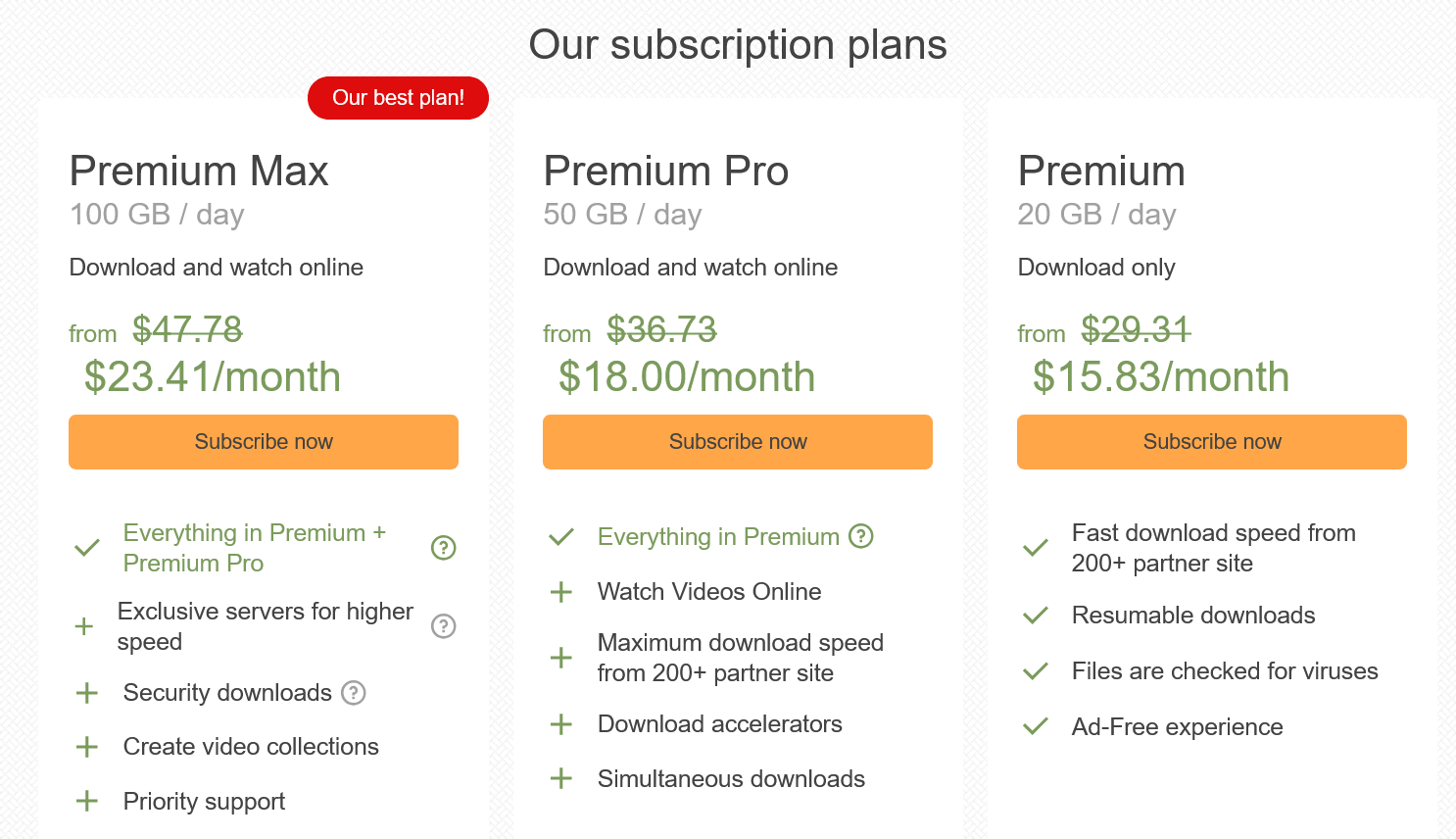
Premium Fileboom accounts are designed for users who require more reliability, faster speeds, and fewer restrictions. By paying a subscription fee, users unlock a range of advantages that save time and improve overall performance. These benefits are especially helpful for professionals, businesses, and anyone who frequently deals with large files.
Advantages of Premium Accounts
Premium users get priority access to Fileboom servers, ensuring faster download speeds and better uptime. The absence of waiting times, advertisements, and speed caps makes premium accounts a worthwhile investment for heavy users. In addition, premium accounts often come with longer file retention periods, ensuring files remain available for download without frequent re-uploads.
- Unlimited high-speed downloads.
- Ad-free browsing experience.
- Multiple simultaneous downloads.
- Longer file retention and reliability.
Who Benefits the Most?
Fileboom premium subscriptions are especially useful for users who manage digital content professionally. For example, video editors, photographers, and software developers can share large projects with clients and collaborators without disruptions. Even casual users who regularly download large files will benefit from the convenience of instant, unrestricted access.
- Professionals handling large project files.
- Frequent downloaders who want maximum convenience.
Safety and Security
Fileboom, like all major file hosting and sharing platforms, functions within a digital ecosystem where user safety and data security are of utmost importance. The platform employs secure protocols to protect the upload and download process, helping to ensure that file transfers are encrypted and resistant to unauthorized access. However, no file hosting service can fully control what users upload, meaning there is always a potential risk of encountering infected or harmful files shared by third parties.
To maintain personal security, users are strongly encouraged to download content only from trusted sources and to remain cautious of unfamiliar or suspicious links. In addition, it is best practice to scan all downloaded files with reputable antivirus or anti-malware software before opening them. By combining Fileboom’s built-in security measures with individual vigilance, users can greatly reduce the likelihood of exposure to malware, phishing attempts, or other online threats.
Platform Security Measures
Fileboom utilizes secure connections to protect data during transfer. However, the platform cannot guarantee that all uploaded files are safe. This responsibility falls on the user, who must remain cautious when accessing shared links.
- Secure SSL connections during transfers.
- File deletion policies to reduce outdated risks.
- Password protection options for sensitive uploads.
User Responsibilities
Ultimately, users must protect themselves by adopting safe practices. Never download files from unknown sources, and when possible, encrypt sensitive uploads. These steps ensure a safer experience for both uploaders and downloaders.
- Use antivirus programs for scanning downloads.
- Encrypt private data before sharing online.
Legal Considerations
Using Fileboom comes with legal responsibilities. While the platform itself is legitimate, users must ensure that the files they share do not violate copyright or intellectual property laws. Uploading pirated material can result in account suspension or legal consequences.
Acceptable Use Policy
Fileboom’s terms of service typically prohibit the sharing of copyrighted material without permission. Violating these policies can lead to the removal of files or even account termination. Users should review these terms carefully before uploading sensitive or copyrighted content.
- Avoid sharing pirated movies, software, or music.
- Check intellectual property rights before uploading.
- Respect local and international digital laws.
Safe Use Practices
To remain safe legally, users should only upload files they own or have explicit permission to distribute. Sharing personal files, work projects, or educational materials generally falls within acceptable use. By adhering to legal boundaries, users can avoid the risks associated with file hosting platforms.
- Stick to personal or authorized files.
- Regularly review Fileboom’s policies for updates.
Best Practices for Fileboom Users
To get the most out of Fileboom, users should adopt certain best practices. These habits make file sharing more efficient, secure, and reliable, ensuring smooth operations for both uploaders and downloaders.
Efficiency Tips
Group related files into compressed archives to simplify sharing. This reduces the number of download links recipients must manage and keeps projects organized. Additionally, using a stable and fast internet connection ensures uploads and downloads finish successfully without interruptions.
- Archive multiple files together for organization.
- Use strong internet connections for smooth transfers.
- Double-check generated download links before sending them.
Security Tips
For sensitive content, password-protect your uploads or use encryption. This adds an extra layer of defense against unauthorized access. Users should also periodically clear outdated files from their accounts to reduce clutter and potential risks.
- Encrypt or password-protect sensitive uploads.
- Regularly delete unnecessary or expired files.
Frequently Asked Questions (FAQ)
Is Fileboom free to use?
Yes, Fileboom offers free accounts, but they come with limitations such as slower speeds, ads, and waiting timers. Premium subscriptions remove these restrictions and unlock additional features for frequent users.
What is the maximum file size?
The maximum file size depends on your account type. Free users have stricter limitations, while premium users can upload significantly larger files, making it easier to share big projects or media.
Is Fileboom safe?
The platform provides secure file transfers, but safety depends on the user. Always scan downloaded files with antivirus software and avoid downloading from unverified sources.
Can I share copyrighted material?
No. Uploading copyrighted material without permission is against Fileboom’s policies and may lead to account termination or legal action. Only upload files you have the rights to distribute.
How long are files stored?
File retention depends on your account type and activity. Free accounts may see files deleted after a period of inactivity, while premium accounts benefit from longer retention times.
Last Update: 03 November 2025 - 07:01